How To: Complete Quests
How To: Complete Quests
Quests are an important part of the game and can really give you a boost. They come in four main forms that are described below. They also provide a variety of resources including exp, money, upgrades, and planet recipes. The quest menu can be opened pr pressing the quest bar on the right edge of the screen.

You can track a quest by pressing the prompt text. Your tracked quest will be displayed below the cash display.
Quest Types:
Planet quests give rewards for doing tasks that you already want to do, creating planets. This is an important part of the game, and these quests help point you in the right direction. Simply create the requested planets to get the reward.
Resource quests require a certain amount of up to three distinct resources to be collected and submitted to the quest. To give a resource to the quest, simply drag the resource from your inventory to the appropriate icon in the quest menu.
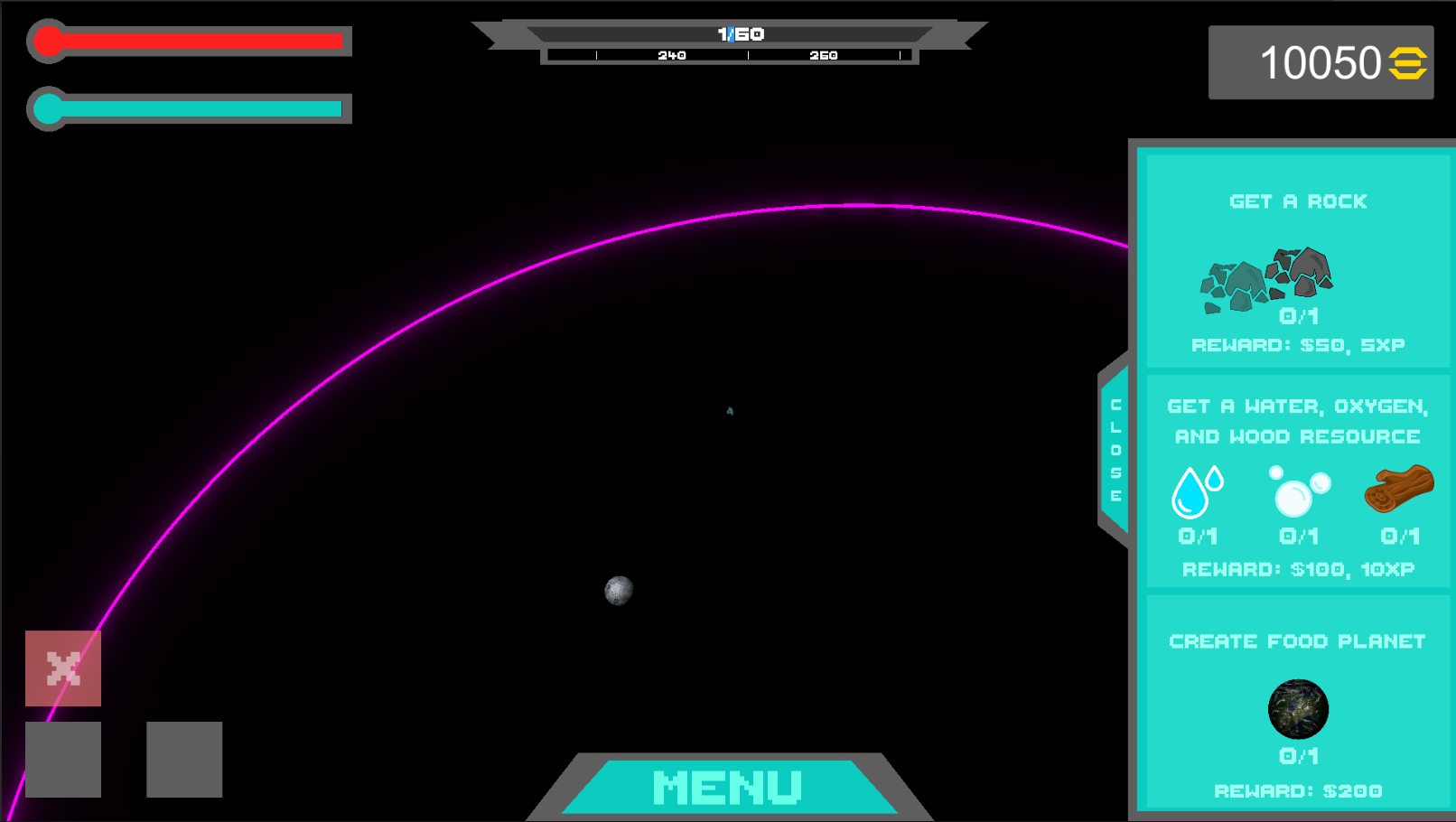
Enemy quests are simple, destroy enemies! The quest will display the enemies to destroy. Once you destroy the required amounts and types of enemies, the quest will automatically complete.
Boss quests require you to kill a special boss enemy that spawns on the map when the quest is received. Each boss has its own special attack. Be careful, they can be quite difficult, but they give some of the best quest rewards! There are three different bosses that can be found within the game. You can also view the bosses on the map!

Get Planetary
Planetary
Explore a vast, randomly generated 2D universe! Create planets to produce resources and travel further into space.
| Status | Released |
| Author | kianweimer |
| Genre | Adventure, Action, Survival |
| Tags | 2D, Casual, Exploration, galaxy-builder, Retro, Sci-fi, Space, Top down shooter |
| Languages | English |
| Accessibility | Color-blind friendly, Interactive tutorial |
More posts
- We're Public!Dec 14, 2020
- About: Random EventsDec 14, 2020
- About: The AlmanacDec 14, 2020
- About: InvasionsDec 14, 2020
- Helpful Tip: ProgressionDec 14, 2020
- Helpful Tip: The MapDec 11, 2020
- About: DeployablesDec 11, 2020
- How To: Level UpDec 11, 2020
- How To: Use the ShopDec 11, 2020

Leave a comment
Log in with itch.io to leave a comment.